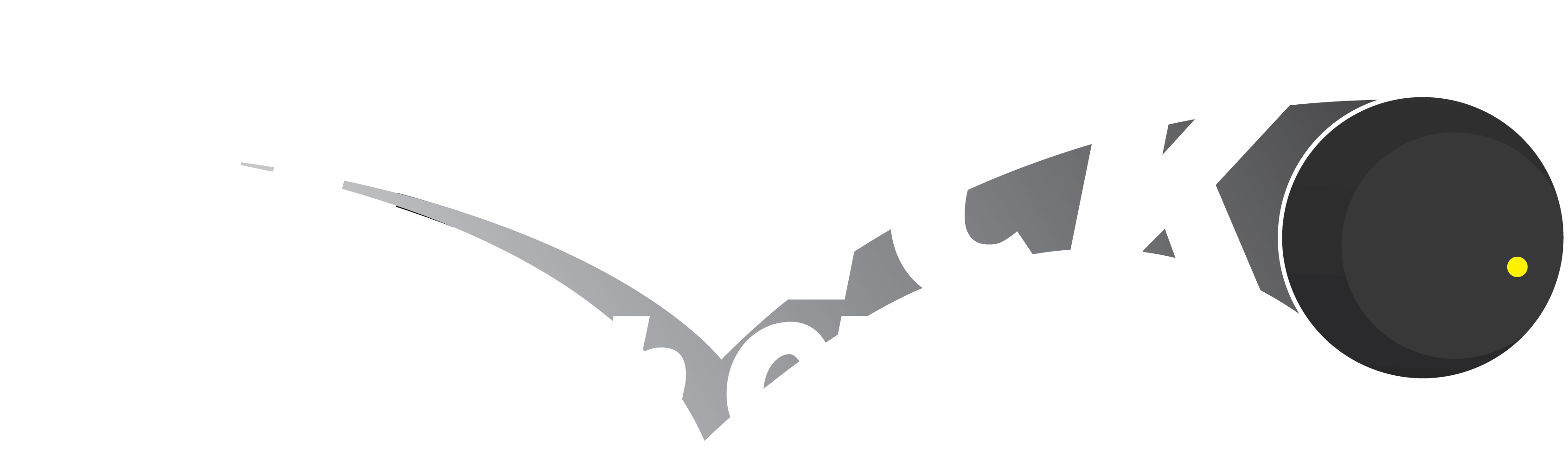Interactive Squash
Why use it?
Play games for fun or use the training routines to improve your game. Games are great for kids to keep entertained while being active; time flies by when kids are engrossed in a game. For training routines, you can aim for specific target areas or do routines for fitness. For games and training you can track your points and compete with friends. The system also tracks calories burnt, hit/miss ratios and time taken.
How does it work?
In simple terms the projector displays the images on the front wall and using lasers on the front wall it knows exactly where the ball hits the front wall. This way the system detects when the ball hits an image displayed or a section of the wall.
How do I control it?
The best way is to download the mobile app which is available for both Apple or Android phones. Using the mobile app you can login, switch games and select routines. See the section below on installing the app.
Installing the App
Apple – https://itunes.apple.com/gb/app/interactivesquash/id1201354963?mt=8
Android – https://play.google.com/store/apps/details?id=com.interactivesquash.app
Registering to use the Mobile App
Once installed, please register using the “Don’t have an account? Register” link at the bottom of the first screen. Note that the account you create here is not linked to your Howick Squash Club account.
Login and Activate
Use the login details when you registered. If you have forgotten your password please use the “Forgot your password? Recover it here” option below the Login button.
Before you can use the Mobile App, you must be close to the court and select the “Activate” option in the center of the screen in the middle. This will display the screen below and you must then select the “Press to ACTIVATE” option in the middle of the screen.
This screen appears to remind you that you must be near the court and you must have Bluetooth enabled on your phone. Now select the “Activate” button.
If you see the following screen, please try moving closer to the court or check that your Bluetooth is enabled.
Selecting Games or Training
Once activated, you can select from the Games or Training options to change the mode. You can also select the Heart on the details screen to favourite the one you use more frequently.
If you need further assistance with getting setup, please contact the club office.
Have fun and get fit with Interactive Squash!